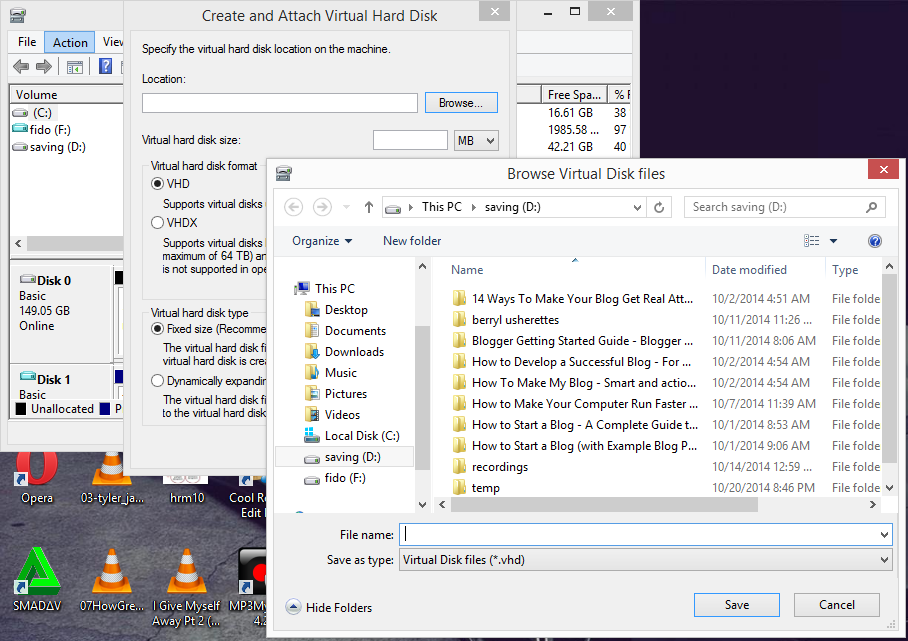you can actually increase your hard disk size and the following are steps to doing so:
STEP 1. right click on windows logo and click on DISK MANAGEMENT, then you see something
like this:
STEP 2. click on ACTION then click CREATE VHD then this will come up
STEP 3. click BROWSE and select your hard disk, then type any your preferred name and click SAVE.
STEP 4. choose whether MB(MEGABYTE), GB(GIGABYTE) or TB(TERABYTE), then choose the size as in (1, 2, 3,, . .) then click OK.
then a new disk will be created showing ()